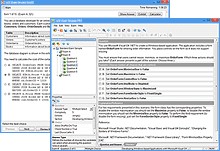Learning Redefined:
Explore VCE Exam Simulator
VCE Exam Simulator BASIC
Practice for IT exams on your computer play interactive VCE exams various question types, save session features & more.
VCE Exam Simulator PRO
Edit VCE exams and create your own VCE files.


Study anytime, anywhere with VCE software on your iPhone, iPad and Android devices
Learn more
VCE Exam Simulator
Smooth testing engine for efficient exam practice
VCE Player for Mac
Play VCE files on your Mac desktop
VCE Mobile
Install VCE Software on your iOS or Android gadgets.
- VCE Suite
- VCE Testing System
- VCE Designer
- VCE Exams
- VCE Files
- VCE Opener
- Online VCE
- VCE Manager
- Download VCE Player
- VCE Software
Understanding How VCE Exams Work
VCE exams are files saved in the .vce format. Essentially, every VCE file you see is an interactive exam created in VCE Designer. VCE files can be opened and played in VCE Player. So if your plans only include practicing with VCE tests and braindumps created by other users, all you need is VCE Player download.
VCE technology, including VCE practice exams, introduce students to the interactive testing environment, which is especially beneficial for those who have never taken computer-based certification exams before. For those users who are interested in creating their own VCE exams to share their knowledge with others, it's great to know that VCE exams can be easily created and edited through VCE Designer. Just like other editions of the VCE software solution, VCE Designer is very smooth and intuitive, so editing VCE Exams is a breeze.
VCE software solution, both for desktop and mobile, supports numerous question types, so it can be used for a number of certification exams, including those complex ones like Cisco, Oracle, CompTIA or others. The questions may include the usual multiple choice, as well as more complex options, like fill in the blank questions, select and place / drag-n-drop questions, point and shoot questions (picking a point on the image), hot area questions (picking an area out of the few options given), create a tree questions, build list and reorder, drop and connect questions. Here's what a select-n-place question may look like:
If you don't plan to create new VCE exams, you can open VCE practice exam files with VCE Player (the red icon, which will be available on your computer once you have installed the software solution).
Once you get more familiar working with VCE exams, you will notice that they accommodate a number of questions, so the possibilities of the VCE software solution are almost infinite. From regular multiple choice:
...to more complex questions, like match sections, select and place, or drag-n-drop questions:
- Click here to learn more on how VCE files can be used depending on your needs and requirements. Once you understand how it works, you can proceed to your VCE software solution download.